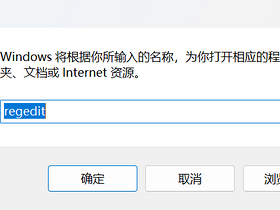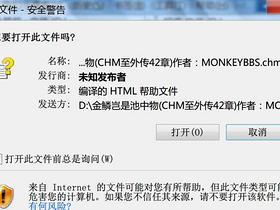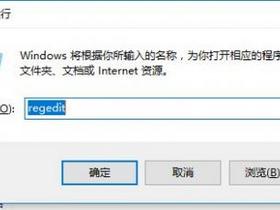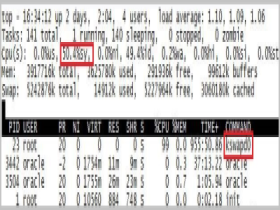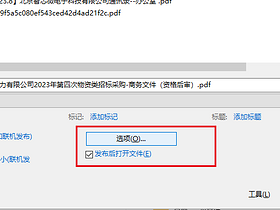文本文档以其小巧快捷等优点成为我们常用的文字编辑软件,如过你那天发现你右键新建菜单中再也找不到“文本文档”这几个字后,你一定会心急如焚,下面是一中恢复出来“文本文档”的方法。
你只需要把下面这段代码在记事本中保存为 text.reg,然后双击text.reg后刷新即可看到你久违的“文本文档”。文章源自堕落的鱼-https://www.duoluodeyu.com/238.html
文章源自堕落的鱼-https://www.duoluodeyu.com/238.html文章源自堕落的鱼-https://www.duoluodeyu.com/238.htmlWindows Registry Editor Version 5.00 文章源自堕落的鱼-https://www.duoluodeyu.com/238.html
[HKEY_CLASSES_ROOT\.txt]
@="txtfile"
"Content Type"="text/plain" 文章源自堕落的鱼-https://www.duoluodeyu.com/238.html[HKEY_CLASSES_ROOT\.txt\ShellNew]
"NullFile"="" 文章源自堕落的鱼-https://www.duoluodeyu.com/238.html[HKEY_CLASSES_ROOT\txtfile]
@="文本文档" 文章源自堕落的鱼-https://www.duoluodeyu.com/238.html[HKEY_CLASSES_ROOT\txtfile\shell] 文章源自堕落的鱼-https://www.duoluodeyu.com/238.html
[HKEY_CLASSES_ROOT\txtfile\shell\open] 文章源自堕落的鱼-https://www.duoluodeyu.com/238.html
[HKEY_CLASSES_ROOT\txtfile\shell\open\command]
@="NOTEPAD.EXE %1"文章源自堕落的鱼-https://www.duoluodeyu.com/238.html