设置IE代理.bat文件原文:将下面红色文字复制保存为.bat文件即可。复制后将蓝色字体部分改成你要设置的代理服务器地址和端口号。
@echo off
title 自动设置代理服务器
echo 正在设置代理服务器……
reg add "HKCU\Software\Microsoft\Windows\CurrentVersion\Internet Settings" /v ProxyEnable /t REG_DWORD /d 1 /f
reg add "HKCU\Software\Microsoft\Windows\CurrentVersion\Internet Settings" /v ProxyServer /d "219.246.81.110:8080" /f
reg add "HKCU\Software\Microsoft\Windows\CurrentVersion\Internet Settings" /v ProxyOverride /t REG_SZ /d "" /f
echo 正在刷新设置……
ipconfig /flushdns
清楚IE代理.bat原文,将下面红色文字复制保存为.bat文件即可。
@echo off
title 自动清除IE代理
echo 正在清空代理服务器设置……
reg add "HKCU\Software\Microsoft\Windows\CurrentVersion\Internet Settings" /v ProxyEnable /t REG_DWORD /d 0 /f
reg add "HKCU\Software\Microsoft\Windows\CurrentVersion\Internet Settings" /v ProxyServer /d "" /f
reg add "HKCU\Software\Microsoft\Windows\CurrentVersion\Internet Settings" /v ProxyOverride /t REG_SZ /d 0 /f
echo 代理服务器设置已经清空
echo 正在刷新设置……
ipconfig /flushdns

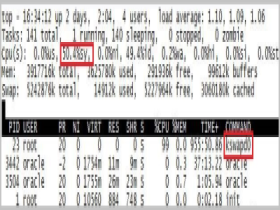


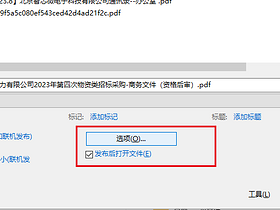






1F
为什么我的根据这个做成批处理之后还是不能用呢?
B1
@ 不可用 可能是你那里没有弄好吧
我以前都这样配置的。