要远程登录一些服务器或者电脑,但是时间久了在远程桌面连接里面会留下很多的历史记录,在远程桌面上还没法清理掉,看着还挺闹心的,怎样才能清理掉这些远程桌面连接的历史记录呢?
开始-运行-“regedit”注册表中
找到HKEY_CURRENT_USER\Software\Microsoft\Terminal Server Client\Default文章源自堕落的鱼-https://www.duoluodeyu.com/1247.html
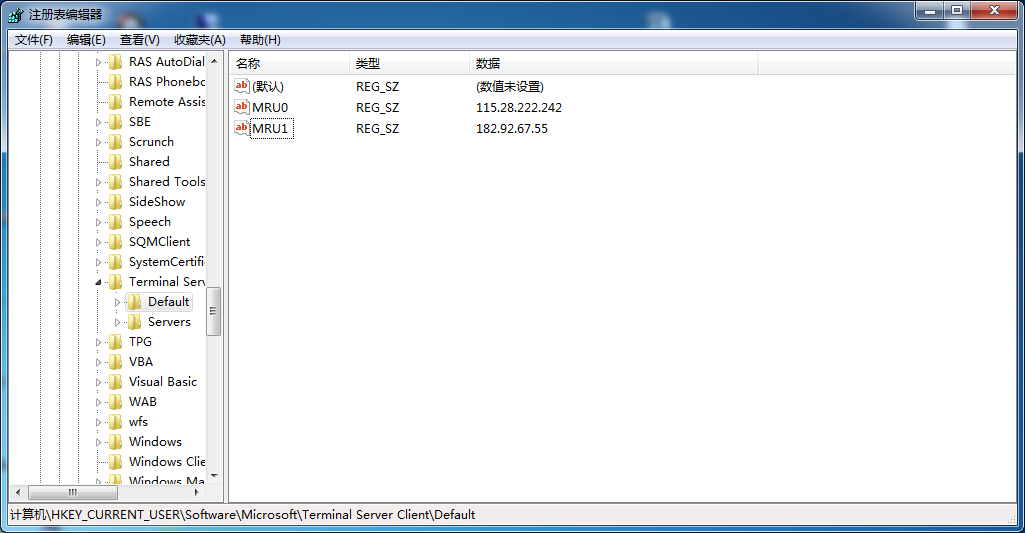 文章源自堕落的鱼-https://www.duoluodeyu.com/1247.html
文章源自堕落的鱼-https://www.duoluodeyu.com/1247.html
删除里面你不需要的服务器地址即可清理掉远程桌面连接历史记录。文章源自堕落的鱼-https://www.duoluodeyu.com/1247.html 文章源自堕落的鱼-https://www.duoluodeyu.com/1247.html

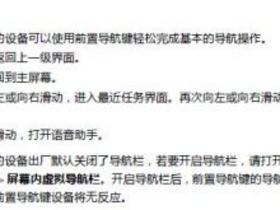



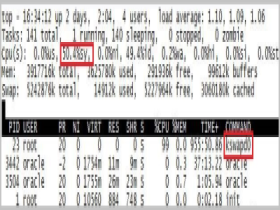


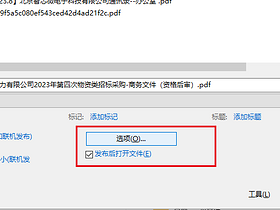



1F
这个平时还真得去清理下。