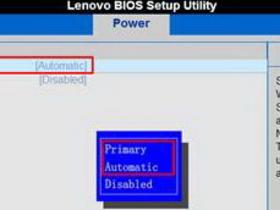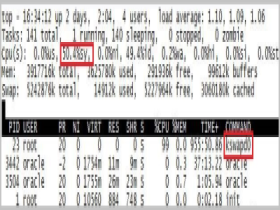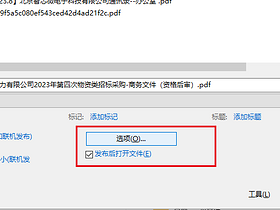Centos系统可以通过以下方法修改root用户密码。在SSH界面输入:
passwd文章源自堕落的鱼-https://www.duoluodeyu.com/1245.html
此时系统会提示你输入新密码,文章源自堕落的鱼-https://www.duoluodeyu.com/1245.html
Changing password for user root.文章源自堕落的鱼-https://www.duoluodeyu.com/1245.html
New password:文章源自堕落的鱼-https://www.duoluodeyu.com/1245.html
Retype new password:文章源自堕落的鱼-https://www.duoluodeyu.com/1245.html
输入后再次确认新密码即完成root用户密码的修改。文章源自堕落的鱼-https://www.duoluodeyu.com/1245.html
passwd: all authentication tokens updated successfully.文章源自堕落的鱼-https://www.duoluodeyu.com/1245.html
如果你的主机使用密码登陆,建议你定期修改Centos主机密码。文章源自堕落的鱼-https://www.duoluodeyu.com/1245.html 文章源自堕落的鱼-https://www.duoluodeyu.com/1245.html