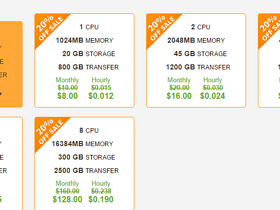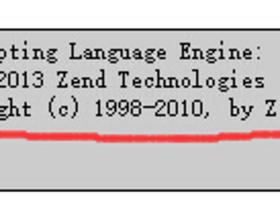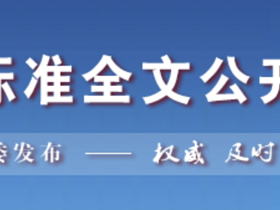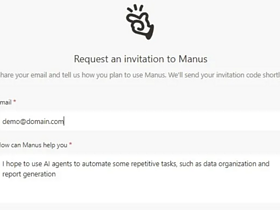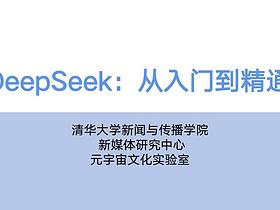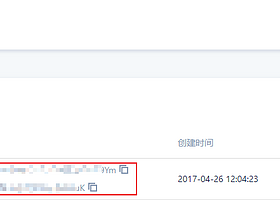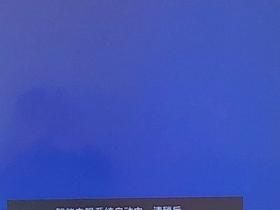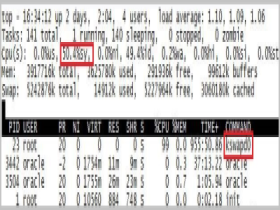dd命令功能
把指定的输入文件拷贝到指定的输出文件中,并且在拷贝过程中可以进行格式转换。可以用该命令实现DOS下的diskcopy命令的作用。先用dd命令把软盘上的数据写成硬盘的一个寄存文件,再把这个寄存文件写入第二张软盘上,完成diskcopy的功能。需要注意的是,应该将硬盘上的寄存文件用rm命令删除掉。系统默认使用标准输入文件和标准输出文件。
dd命令使用方法
dd [选项]文章源自堕落的鱼-https://www.duoluodeyu.com/2305.html
例如:dd if=/dev/zero of=/tmp/swap bs=1MB count=1024文章源自堕落的鱼-https://www.duoluodeyu.com/2305.html
dd命令参数介绍
if =输入文件(或设备名称)。文章源自堕落的鱼-https://www.duoluodeyu.com/2305.html
of =输出文件(或设备名称)。文章源自堕落的鱼-https://www.duoluodeyu.com/2305.html
ibs = bytes 一次读取bytes字节,即读入缓冲区的字节数。文章源自堕落的鱼-https://www.duoluodeyu.com/2305.html
skip = blocks 跳过读入缓冲区开头的ibs*blocks块。文章源自堕落的鱼-https://www.duoluodeyu.com/2305.html
obs = bytes 一次写入bytes字节,即写入缓冲区的字节数。文章源自堕落的鱼-https://www.duoluodeyu.com/2305.html
bs = bytes 同时设置读/写缓冲区的字节数(等于设置ibs和obs)。文章源自堕落的鱼-https://www.duoluodeyu.com/2305.html
cbs = byte 一次转换bytes字节。文章源自堕落的鱼-https://www.duoluodeyu.com/2305.html
count=blocks 只拷贝输入的blocks块。文章源自堕落的鱼-https://www.duoluodeyu.com/2305.html