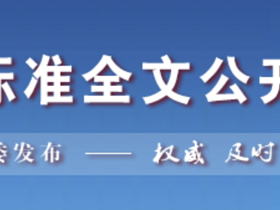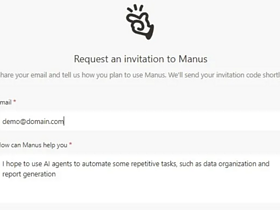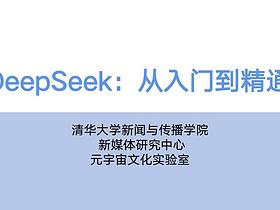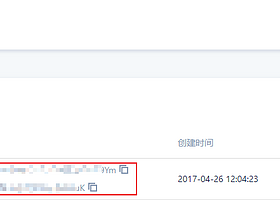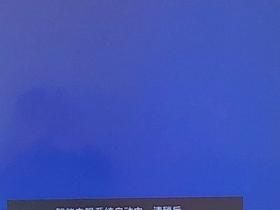介绍:
Jakarta_POI 使用Java读写Excel(97-2002)文件,可以满足大部分的需要。文章源自堕落的鱼-https://www.duoluodeyu.com/49.html
因为刚好有一个项目使用到了这个工具,花了点时间顺便翻译了一下POI本身文章源自堕落的鱼-https://www.duoluodeyu.com/49.html
带的一个Guide.有一些节减和修改,希望给使用这个项目的人一些入门帮助。文章源自堕落的鱼-https://www.duoluodeyu.com/49.html
POI 下面有几个自项目:HSSF用来实现Excel 的读写.以下是HSSF的主页文章源自堕落的鱼-https://www.duoluodeyu.com/49.html
http://jakarta.apache.org/poi/hssf/index.html文章源自堕落的鱼-https://www.duoluodeyu.com/49.html
下面的介绍是基于以下地址的翻译:文章源自堕落的鱼-https://www.duoluodeyu.com/49.html
http://jakarta.apache.org/poi/hssf/quick-guide.html文章源自堕落的鱼-https://www.duoluodeyu.com/49.html
目前的版本为1.51应该是很长时间之内的一个稳定版,但HSSF提供的Sample不是基于文章源自堕落的鱼-https://www.duoluodeyu.com/49.html
1.51所写,所以使用的时候需要适当的注意.文章源自堕落的鱼-https://www.duoluodeyu.com/49.html
其实POI下面的几个子项目侧重不同读写 Word 的HDF正在开发当中.文章源自堕落的鱼-https://www.duoluodeyu.com/49.html
XML下的FOP(http://xml.apache.org/fop/index.html)
可以输出pdf文件,也是比较好的一个工具
目录:
创建一个workbook
创建一个sheet
创建cells
创建日期cells
设定单元格格式
说明:
以下可能需要使用到如下的类
import org.apache.poi.hssf.usermodel.HSSFCell;
import org.apache.poi.hssf.usermodel.HSSFCellStyle;
import org.apache.poi.hssf.usermodel.HSSFDataFormat;
import org.apache.poi.hssf.usermodel.HSSFFont;
import org.apache.poi.hssf.usermodel.HSSFRow;
import org.apache.poi.hssf.usermodel.HSSFSheet;
import org.apache.poi.hssf.usermodel.HSSFWorkbook;
import org.apache.poi.hssf.util.HSSFColor;
创建workbook
HSSFWorkbook wb = new HSSFWorkbook();
//使用默认的构造方法创建workbook
FileOutputStream fileOut = new FileOutputStream("workbook.xls");
//指定文件名
wb.write(fileOut);
//输出到文件
fileOut.close();
创建一个sheet
HSSFWorkbook wb = new HSSFWorkbook();
HSSFSheet sheet1 = wb.createSheet("new sheet");
//workbook创建sheet
HSSFSheet sheet2 = wb.createSheet("second sheet");
//workbook创建另外的sheet
FileOutputStream fileOut = new FileOutputStream("workbook.xls");
wb.write(fileOut);
fileOut.close();
创建cells
HSSFWorkbook wb = new HSSFWorkbook();
HSSFSheet sheet = wb.createSheet("new sheet");
//注意以下的代码很多方法的参数是short 而不是int 所以需要做一次类型转换
HSSFRow row = sheet.createRow((short)0);
//sheet 创建一行
HSSFCell cell = row.createCell((short)0);
//行创建一个单元格
cell.setCellValue(1);
//设定单元格的值
//值的类型参数有多中double ,String ,boolean,
row.createCell((short)1).setCellValue(1.2);
row.createCell((short)2).setCellValue("This is a string");
row.createCell((short)3).setCellValue(true);
// Write the output to a file
FileOutputStream fileOut = new FileOutputStream("workbook.xls");
wb.write(fileOut);
fileOut.close();
创建日期cells
HSSFWorkbook wb = new HSSFWorkbook();
HSSFSheet sheet = wb.createSheet("new sheet");
HSSFRow row = sheet.createRow((short)0);
HSSFCell cell = row.createCell((short)0);
//设定值为日期
cell.setCellValue(new Date());
HSSFCellStyle cellStyle = wb.createCellStyle();
//指定日期显示格式
cellStyle.setDataFormat(HSSFDataFormat.getFormat("m/d/yy h:mm"));
cell = row.createCell((short)1);
cell.setCellValue(new Date());
//设定单元格日期显示格式
cell.setCellStyle(cellStyle);
FileOutputStream fileOut = new FileOutputStream("workbook.xls");
wb.write(fileOut);
fileOut.close();
设定单元格格式
单元格格式的设定有很多形式包括单元格的对齐方式,内容的字体设置,
单元格的背景色等,因为形式比较多,只举一些例子.以下的例子在
POI1.5中可能会有所改变具体查看API.
..........
// Aqua background
HSSFCellStyle style = wb.createCellStyle();
//创建一个样式
style.setFillBackgroundColor(HSSFCellStyle.AQUA);
//设定此样式的的背景颜色填充
style.setFillPattern(HSSFCellStyle.BIG_SPOTS);
//样式的填充类型。
//有多种式样如:
//HSSFCellStyle.BIG_SPOTS
//HSSFCellStyle.FINE_DOTS
//HSSFCellStyle.SPARSE_DOTS等
style.setAlignment(HSSFCellStyle.ALIGN_CENTER );
//居中对齐
style.setFillBackgroundColor(HSSFColor.GREEN.index);
//设定单元个背景颜色
style.setFillForegroundColor(HSSFColor.RED.index);
//设置单元格显示颜色
HSSFCell cell = row.createCell((short) 1);
cell.setCellValue("X");
cell.setCellStyle(style);