知更鸟begin主题自带百度分享功能,只要在后台--辅助功能中勾选百度分享并粘贴百度分享脚本即可实现在文章页添加百度分享功能。但你可能在使用百度分享功能时出现如下图所示的异常结果:
 文章源自堕落的鱼-https://www.duoluodeyu.com/2207.html
文章源自堕落的鱼-https://www.duoluodeyu.com/2207.html
这一般是由于你直接粘贴百度分享代码造成的,为了使百度分享功能在知更鸟begin主题使用正常,你需要注意以下两点:文章源自堕落的鱼-https://www.duoluodeyu.com/2207.html
- 只需要百度分享代码后面的“<script> </script>”代码。
- "bdStyle":"0"修改为:"bdStyle":"1"
由于百度分享提供给所有用户的“<script> </script>”代码是一样的,所以你也可以直接将以下代码粘贴到你的知更鸟begin主题后台“百度分享代码”处:文章源自堕落的鱼-https://www.duoluodeyu.com/2207.html
- <script>window._bd_share_config={"common":{"bdSnsKey":{},"bdText":"","bdMini":"2","bdMiniList":false,"bdPic":"","bdStyle":"1","bdSize":"16"},"share":{"bdSize":16}};with(document)0[(getElementsByTagName('head')[0]||body).appendChild(createElement('script')).src='http://bdimg.share.baidu.com/static/api/js/share.js?v=89860593.js?cdnversion='+~(-new Date()/36e5)];</script>

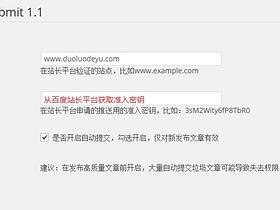
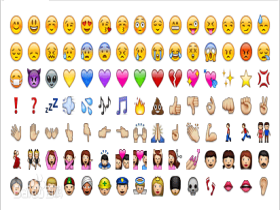












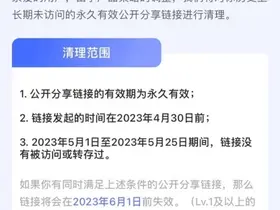
1F
有插件么?懒人包