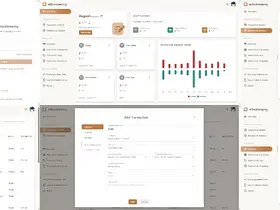近日在新服务器上使用了军哥的LNMP一件安装包,看到里面有很多可选插件,就把Memcached安装了下。并按照Wordpress官网教程将object-cache.php文件放到wp-content文件夹内启用了Memcache。但是打开网站时,服务器返回了500 http服务器内部错误状态码。
出现500错误不要着急,可以通过打开wordpress的debug模式查看具体的错误信息,具体方法是找到Wordpress根目录下的wp-config.php,并找到文章源自堕落的鱼-https://www.duoluodeyu.com/2067.html
- define('WP_DEBUG', false);
将其修改为:文章源自堕落的鱼-https://www.duoluodeyu.com/2067.html
- define('WP_DEBUG', true);
再次打开网站看到服务器返回了以下错误信息:文章源自堕落的鱼-https://www.duoluodeyu.com/2067.html
Fatal error: Class 'Memcache' not found in /wp-content/object-cache.php on line 372文章源自堕落的鱼-https://www.duoluodeyu.com/2067.html
这是由于服务器没有安装Memcache造成的。原来LNMP一件安装包中提供了Memcached安装脚本,安装时会让你选择安装Memcache还是Memcached,由于我安装了Memcached,所以才造成Wordpress启用Memcache后服务器返回500错误。卸载Memcached并选择安装Memcache后,Wordpress成功启用了Memcache缓存加速。文章源自堕落的鱼-https://www.duoluodeyu.com/2067.html 文章源自堕落的鱼-https://www.duoluodeyu.com/2067.html